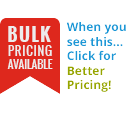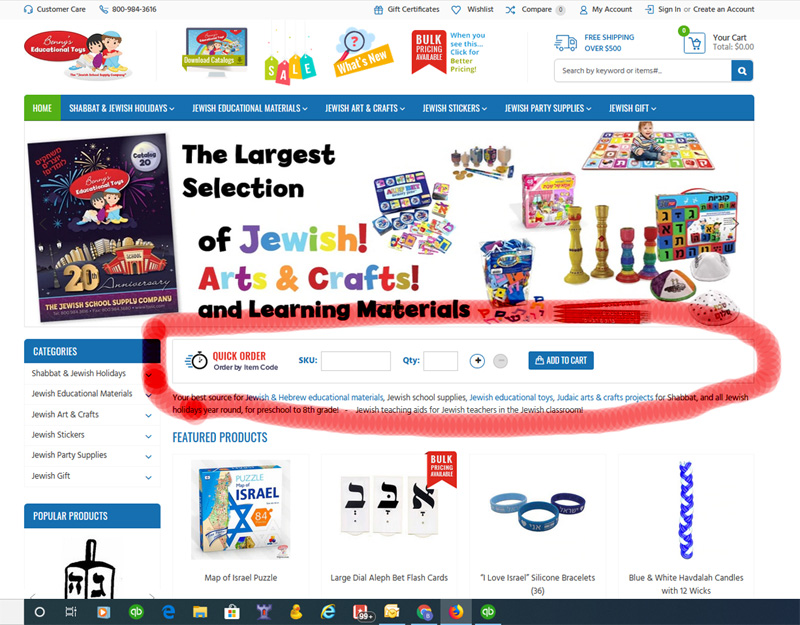Quick Order Form
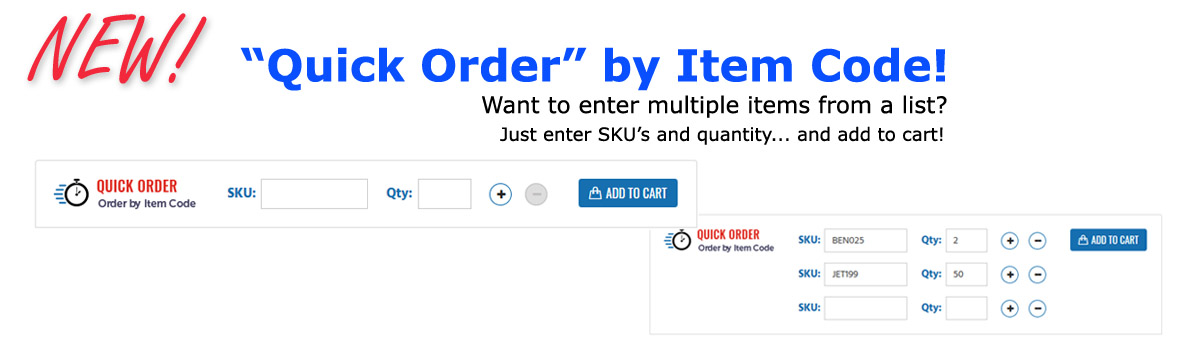
When should this feature be used?
This is a great new feature if you know the item codes you want to order! It should be used by teachers, school directors, purchasing departments and such.
Works perfect for ordering with the printed catalog in front of you, or with a prepared list of items to be ordered!
The form is good for all the items on the site (not category specific).
Where is the form?????
The Quick Order feature is located on the "Home Page", just below the blue category bar, right under the large home page rotating image! See the image below!
Locate the form and just click a couple of times on the plus sign - and see the form lengthening!
How does it work?
1) Enter an item code (SKU#) and the quantity of the item in the appropriate fields.
2) Click on the "+" to add an additional product line... Click on the "-" to take a line off.
3) Once all (or some) of the products are entered click on "Add to Cart" - the items you have entered will go to your shopping cart and the form will be empty. You can now see your items if you go to the shopping cart!
4) You can still add more items with a new form to the same shopping cart, after you have clicked on "Add to Cart". You can also add items in the traditional way, by clicking on "Add to Cart" on a specific product. Combine both ways if you wish.
5) You can always edit (reduce or add) items directly from the shopping cart!
Good to know!
* Order form works on all items, from all categories - no need to navigate to a specific category.
* If the same item is entered more than once - the quantities will be accumulated in the shopping cart into one line for that item.
* If a Bulk-Priced item is entered - the price will be automatically adjusted to the quantity price break it belongs!
Questions:
Have any questions? Call us at 800-984-3616 and we'll be happy to assist!